A reliable tool to keep apps and data sandboxed in a secure folder for your security and privacy.
Summary
| Our Score | Our Score |
| License | Free |
| Link | Secure Folder |
| Easy to set up, keep apps and data in a sandbox, allow running dual apps on the same device, backup and restore. | |
| Currently supported only on Samsung Galaxy smartphones. |
Details
A smartphone contains a lot of data and some of which may be private and confidential that you would not want to share with others. However, the data can be easily accessible to anyone who borrows your phone momentarily or has learned how to access your phone with a simple pin code or a pattern swipe.
Worse still, if you have already signed into a cloud storage such as Google Drive on your phone, you are almost always remain logged in and all documents on Google Drive are accessible to others when your phone is unlocked.
To address this security concern, it is a must to add a second layer of security to your documents and files stored on your device or on the cloud.
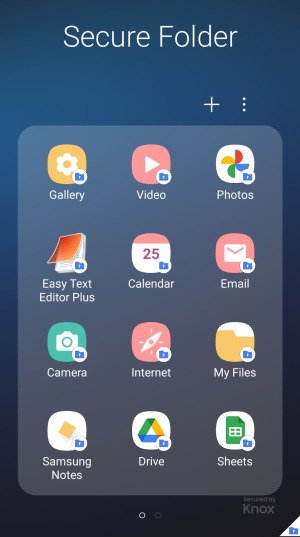
It leverages the Samsung Knox security platform to create a private space for keeping your documents and files safe and protecting them from malicious attacks.
To set up your Secure Folder, go to Settings, select “Lock screen and security”, choose “Secure Folder”, then sign in with your Samsung account credential. A shortcut to the Secure Folder will be added to your homescreen after you choose a lock method for your Secure Folder.
Other than adding your documents, photos, audio, videos and other files to Secure Folder, you can install a new instance of an app inside Secure Folder in addition to the one you install outside.
Apps and data inside Secure Folder are placed in a separate sandbox, which is not accessible outside Secure Folder, whether by USB or Wi-Fi Direct. In this way, you add an additional layer of security and privacy to your apps and data besides the first level of protection by locking your device. Backup and restore of data inside Secure Folder is also supported.
Secure Folder is pre-installed and can be updated from the Google Play store for Samsung Galaxy smartphones with Android 7.0 and above. It works great but is currently supported on Samsung Galaxy smartphones only.

